Pre-Production Video Editing
Written by Michael Coen
If you’ve worked in production long enough, you know the cruciality of the pre-production phase. A well-planned shoot can be the difference between a successful video and a failed project. Don’t get me wrong - there’s always a chance for something unexpected to happen during the shoot, positive or negative. But I don’t know any experienced video producer who doesn’t stress the importance of planning.
As Tabitha reminds me often, “the devil is in the details.”
So, let’s say you’re a master planner and you’ve covered all your pre-production steps to a tee. You’ve flushed out the concept, the script is proofed, the shot-list is detailed, the locations are scouted, the talent is casted, and yahdee dahdee dahdee dah. What else can you do on the frontend to make things easier and faster on the backend? Pre-Production Edit.
You may have heard the term “pre-viz” or pre-visualization to imagine scenes before filming them and while that is a great tool, it’s typically used for more compositional, blocking and lighting considerations. Pre-production editing on the other hand, actually means opening up your editing software and building your edit with music, mock voiceovers (can be a recorded voice memo on your phone), labeled adjustment layers and pre-viz if you have it. I like to use labeled adjustment layers to section off parts of the edit because it gives me a great sense for how much final footage is needed to fill a part of a sequence. Most editors do some form of this anyway before populating their timeline with footage. But very rarely, do they do it before the production has even started. At least, not on small shoots. You’re essentially taking a storyboard one step further so you can hear and feel how it will play.
This pre-production timeline was used to make an ad for Cabana, a van-life rental company. View the final video here: https://vimeo.com/417848726
You see similar techniques on large Hollywood sets. I heard a story of a director shooting an entire film with his two lead actors with a camera in an empty room and cutting a rough version of the film before official production even started, just to have a sense for each scene’s pacing once they arrived on set. On Baby Driver, editor Paul Machliss edited in real time on set so the director, Edgar Wright could make sure the timing of the sequences worked before wrapping a scene and moving to the next location. It’s super effective but it’s not just reserved for massive productions. Time permitted, we try to pre-edit almost every project now.
In Short:
What is Pre-Production Editing?
Building an edit in your timeline before producing the original footage. Using a target duration, mixed music track, labeled adjustment layers, and mock voiceovers, you can have a pre-edited version of your video before you even shoot.
When to do it?
Anytime you are editing to music, scripted content or generally planned stories.
Why do it?
Refines your shot-list, helps you nail pacing, gives you more confidence during your shoot, and reduces post-production time.
So, next time a client asks for a 30-45 second ad of a general concept, try pre-production editing! Get a sense for the style of ad and put together some stock assets on a timeline beforehand. You can even use it as an opportunity to pre-approve elements of the video like song choice or ratios (i.e. % of product vs. lifestyle). We have found that including the client on some of these decisions helps educate them and reduces the rounds of feedback they need to approve a final cut later on.
No matter how big or small your production is, if you familiarize yourself with your entire video by pre-production editing, you will have a more purpose-driven shoot and dramatically speed up your post-production time.